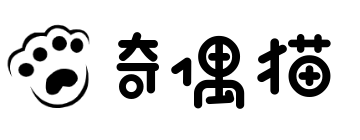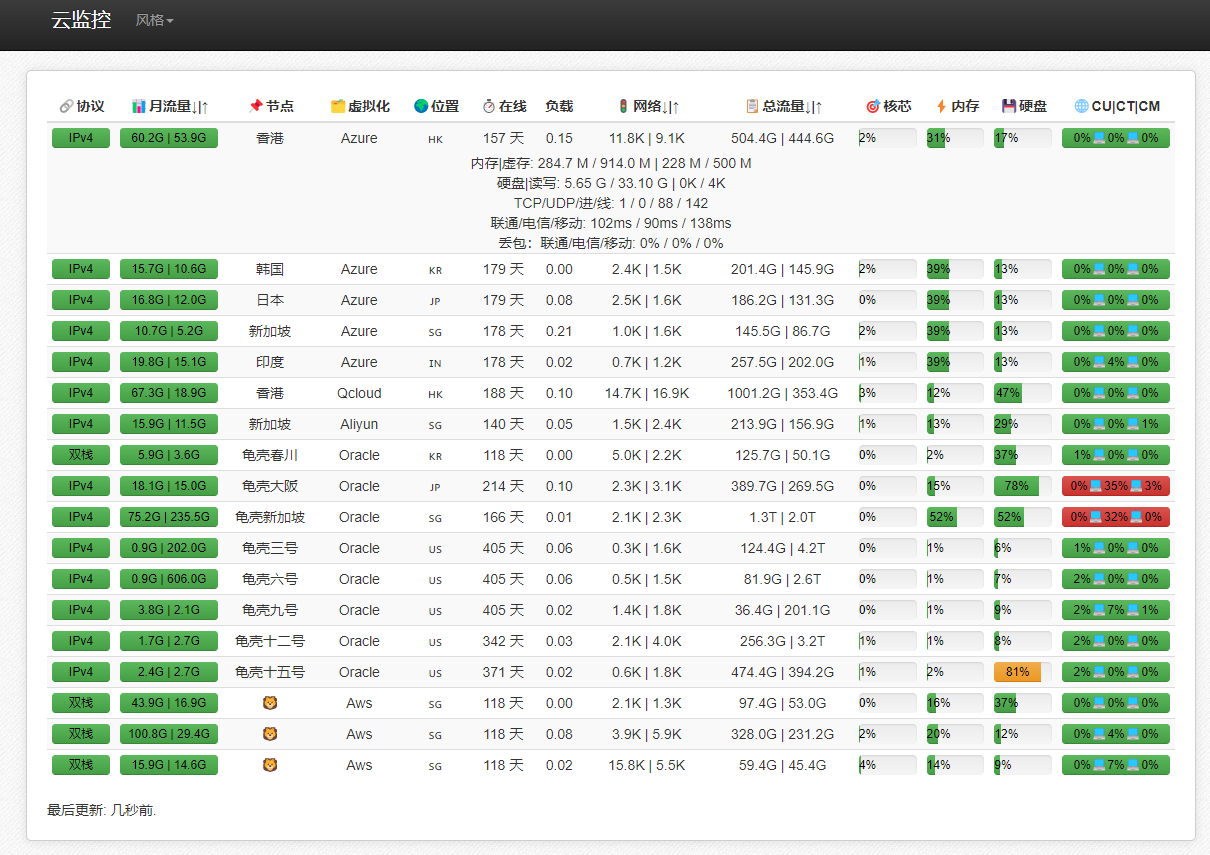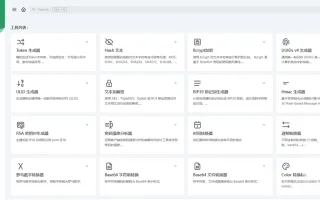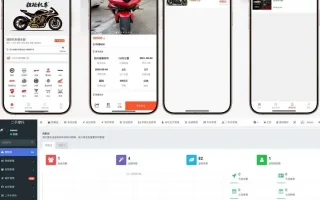[su_button url=”https://github.com/cppla/ServerStatus” target=”blank” style=”flat” background=”#ef812d” size=”5″ icon=”icon: download” rel=”nofollow”]项目地址[/su_button][su_button url=”https://tz.cloudcpp.com/” target=”blank” style=”flat” background=”#ef812d” size=”5″ icon=”icon: download” rel=”nofollow”]项目演示[/su_button]
多服务器云探针源码、云监控、服务器云监控、云探针 酷炫高逼格的云探针、云监控、服务器云监控、多服务器探针~
- ServerStatus中文版是一个酷炫高逼格的云探针、云监控、服务器云监控、多服务器探针~。
自动部署:
【服务端】
`Docker`: wget --no-check-certificate -qO ~/serverstatus-config.json https://raw.githubusercontent.com/cppla/ServerStatus/master/server/config.json && mkdir ~/serverstatus-monthtraffic docker run -d --restart=always --name=serverstatus -v ~/serverstatus-config.json:/ServerStatus/server/config.json -v ~/serverstatus-monthtraffic:/usr/share/nginx/html/json -p 80:80 -p 35601:35601 cppla/serverstatus:latest `Docker-compose(推荐)`: docker-compose up -d
【客户端】:
wget --no-check-certificate -qO client-linux.py 'https://raw.githubusercontent.com/cppla/ServerStatus/master/clients/client-linux.py' && nohup python3 client-linux.py SERVER={$SERVER} USER={$USER} PASSWORD={$PASSWORD} >/dev/null 2>&1 &
eg:
wget --no-check-certificate -qO client-linux.py 'https://raw.githubusercontent.com/cppla/ServerStatus/master/clients/client-linux.py' && nohup python3 client-linux.py SERVER=45.79.67.132 USER=s04 >/dev/null 2>&1 &
原文链接:https://www.jocat.cn/archives/76709,转载请注明出处。